2018-02-26 22:14
@11594
如果 https://my.oschina.net/jfinal/blog/353062 这个看不懂的话。。。
就照着这个图片操作吧: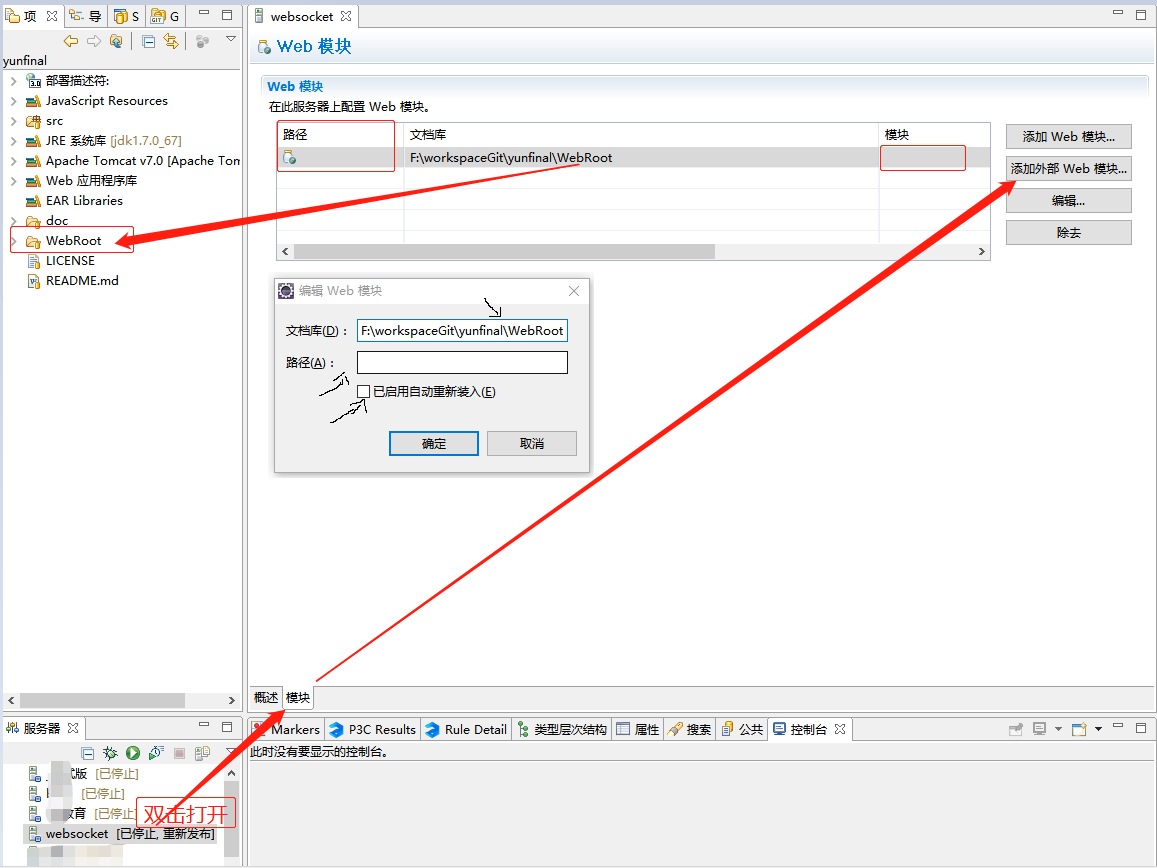
2018-02-26 18:27
你贴代码吧, 问题看着有点懵逼。。
你项目叫 “manage” ?
如果是这样的话:https://my.oschina.net/jfinal/blog/353062
如果只是想改Controller的URL的话 :2.3 configRoute(..)
还是想动态的更改 “manage ”这个值 : 2.7 configHandler(..)
2018-02-09 17:57
加入 俱乐部 啊,
jfinal-club 是官方出品的唯一 JFinal 最佳实践,绝无仅有的极简设计,获得 jfinal-club 也就获得了作者本人对 JFinal 的使用精髓。
2018-02-05 21:35
问题一,拿到plugins :
1, 在 /WEB-INF/web.xml 里面有 一个继承自JFinalConfig类的子类,该类用于对整个web项目进行配置。
例如手册: 2.1 概述
2,找到public void configPlugin(Plugins me) 方法:
2.5 configPlugin(..)
参数列表Plugins me 就是它了。
当然 new Druidplugin (...) 一般也在这里写的, 所以直接用就好。
问题二,Druidplugin 是否有方法支持:
源码中有这个方法:防SQL注入:"wall"
/**
* 设置过滤器,如果要开启监控统计需要使用此方法或在构造方法中进行设置
*
* 监控统计:"stat"
* 防SQL注入:"wall"
* 组合使用: "stat,wall"
*
*/
public DruidPlugin setFilters(String filters) {
this.filters = filters;
return this;
}
public DataSource getDataSource() {
return ds;
}
2018-02-02 17:28
@vtjj3213
3X版已经不推荐使用nextHandler了, 赶快升级吧~
/**
* Use next instead of nextHandler
*/
@Deprecated
protected Handler nextHandler;
搜索功能:
2018-02-02 13:37
package com.xxx.common.handler;
import javax.servlet.http.HttpServletRequest;
import javax.servlet.http.HttpServletResponse;
import com.jfinal.handler.Handler;
public class JfHandler extends Handler {
@Override
public void handle(String target, HttpServletRequest request,
HttpServletResponse response, boolean[] isHandled) {
if (target.startsWith("/jf/")) {
next.handle(target, request, response, isHandled);
}
}
}